Target: I noticed some computers in SCCM could not install the SCCM client. Once installed on one device another one was dropped out the inventory. The reason is that the SCCM GUID is based on the machine SID. Normally the SID should be unique – but some computers have been cloned without sysprep.
With the two scripts below you can find computers with duplicate machine SID and with the second script you can create a new SCCM GUID for them.
With the following script you can export the machine SID of multiple computers into a CSV file. Change the export path to your needs.
#detect clients with duplicate machine SID
$comp = import-csv C:\users\xxxxx\Desktop\comp.txt
foreach ($computer in $comp.comp)
{
$LocalAccountSID = Get-WmiObject -Query "SELECT SID FROM Win32_UserAccount WHERE LocalAccount = 'True'" -computername $computer | Select-Object -First 1 -ExpandProperty SID
$MachineSID = ($p = $LocalAccountSID -split "-")[0 .. ($p.Length - 2)] -join "-"
$MachineSID = $MachineSID + ";" + "$computer"
$MachineSID >> c:\temp\sid.csv
$MachineSID = $Null
}
The import file looks like below. Enter the computer names where you need to check the machine SID.
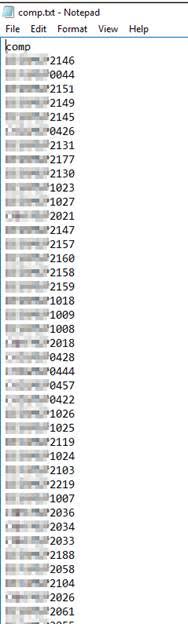
If you find computers with the same SID you can change the SCCM GUID with the following script. No guarantee if this is supported.
$comp = import-csv c:\temp\computer.txt
$password = "password" | ConvertTo-SecureString -asPlainText -Force
$username = "domain\name"
$credential = New-Object System.Management.Automation.PSCredential($username, $password)
foreach ($computer in $comp.comp)
{
#test if WinRM service is running
$test = Test-WSMan -Computer $computer.ToString() -ErrorAction SilentlyContinue
if ($test -ne $null)
{
#connection success
Invoke-Command -ComputerName $computer.ToString() -Credential $credential -ScriptBlock {
#stop smsagent host
Stop-Service ccmexec -Force
#remove config
Remove-item c:\windows\SMSCFG.ini -force
#remove sms certs
Remove-Item -Path HKLM:\Software\Microsoft\SystemCertificates\SMS\Certificates\* -Force
#delete certstore sms
certutil –delstore SMS SMS
#start smsagent host
Start-Service ccmexec
}
}
#connection failed
else { Write-Warning "$computer cannot connect!" }
}
The import file looks like below. Enter the computer names where you need to change the SCCM GUID.

